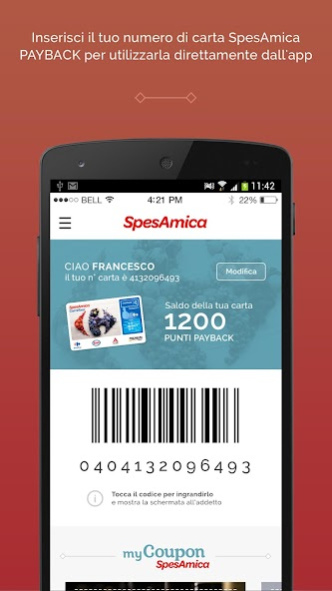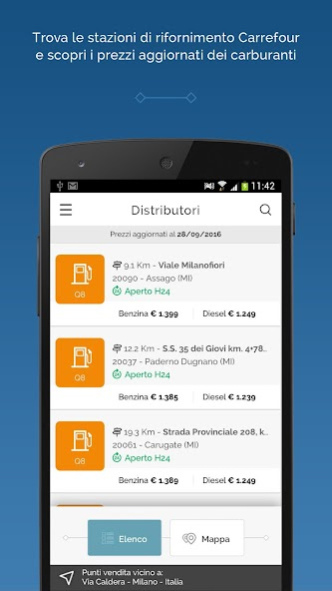myCarrefour 4.9.6
Free Version
Publisher Description
Download the MyCarrefour app now and always carry the Carrefour world with you!
The MyCarrefour app allows you to find the nearest point of sale open to you, to use the Passarapido service, to receive exclusive promotions and discounts, to stay updated on all the offers of your favorite Carrefour store and to keep the points balance under control of your PAYBACK card.
Among the many features available for you:
• The Passarapido service that allows you, in authorized sales points, to directly scan the products and pay in a dedicated box by skipping the queue. Furthermore, at any time you can check your spending account by checking the final balance of your cart.
• You can find out all the details of the store nearest to you by consulting the timetables, the calendar of special openings, the departments and the available services.
• You have the ability to view flyers and promotional offers from each Carrefour store
• Select a favorite store and activate push notifications, you will always be updated on all related discounts and promotions!
• You can always keep an eye on your PAYBACK card points balance
• Through the QR code reader, integrated in the APP, you can read the information you find in the store, on products, promotions and communication materials
• Check the prices of Carrefour petrol and diesel distributors and find the cheapest one near you
• Write down your shopping lists using the Memo Spesa
About myCarrefour
myCarrefour is a free app for Android published in the Personal Interest list of apps, part of Home & Hobby.
The company that develops myCarrefour is Gruppo Carrefour Italia. The latest version released by its developer is 4.9.6.
To install myCarrefour on your Android device, just click the green Continue To App button above to start the installation process. The app is listed on our website since 2019-06-18 and was downloaded 2 times. We have already checked if the download link is safe, however for your own protection we recommend that you scan the downloaded app with your antivirus. Your antivirus may detect the myCarrefour as malware as malware if the download link to com.trecaravelle.android.carrefour is broken.
How to install myCarrefour on your Android device:
- Click on the Continue To App button on our website. This will redirect you to Google Play.
- Once the myCarrefour is shown in the Google Play listing of your Android device, you can start its download and installation. Tap on the Install button located below the search bar and to the right of the app icon.
- A pop-up window with the permissions required by myCarrefour will be shown. Click on Accept to continue the process.
- myCarrefour will be downloaded onto your device, displaying a progress. Once the download completes, the installation will start and you'll get a notification after the installation is finished.